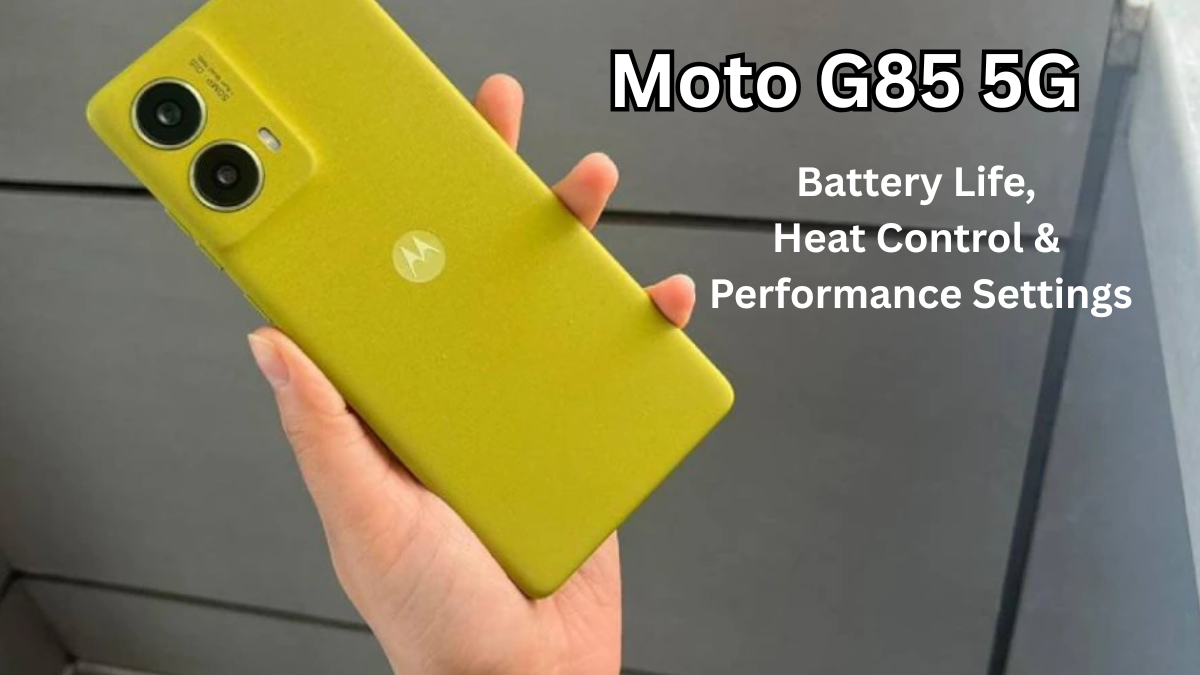The Motorola Moto G85 5G is quickly becoming one of India’s most dependable mid-range smartphones. Known for its impressive balance between battery life, smoothness, and thermals, it’s a great option for users who want lasting power and performance without breaking the bank. But to truly make the most out of your Moto G85 5G, you’ll need to tweak a few performance settings and understand how to manage its heat control effectively.
Let’s explore how to optimize the Motorola Moto G85 5G Battery performance and ensure your device stays cool and fast all day long.

Battery Life: Getting the Most Out of Every Charge
The Moto G85 5G comes with a 5000mAh battery—plenty for a full day of moderate to heavy use. Still, a few tweaks can significantly extend that battery’s endurance.
Tips to Improve Battery Life
-
Enable Battery Saver Mode:
Go to Settings → Battery → Battery Saver, and toggle it on. This reduces background activity and extends standby time. -
Use Adaptive Battery:
Turn on Adaptive Battery under Settings → Battery → Adaptive Preferences to let your phone learn your usage habits and optimize app power consumption. -
Lower Screen Brightness:
The AMOLED display is vivid, but it also draws power. Keep brightness at 50% or use Adaptive Brightness for auto adjustment. -
Restrict High-Drain Apps:
In Settings → Apps → Battery Usage, find apps consuming excess power and restrict their background activity. -
Avoid Overnight Charging:
While the Motorola Moto G85 5G Battery includes smart charging optimization, unplugging at 100% helps preserve long-term battery health.
Heat Control: Keeping Thermals Under Check
Heat can be the biggest performance enemy for smartphones. Fortunately, the Moto G85 5G handles thermals well thanks to its Snapdragon 6 Gen 1 processor and efficient design. However, you can further prevent overheating with a few conscious habits.
How to Reduce Heating During Use
-
Avoid Heavy Gaming While Charging:
This combination quickly raises thermals, leading to lag and long-term wear on internal components. -
Use Original Chargers Only:
Third-party chargers might deliver inconsistent current, generating excess heat. -
Turn Off 5G When Not Needed:
5G modems can heat up during prolonged use. Switch to 4G in settings when browsing or streaming to reduce device temperature. -
Keep Background Apps Closed:
Apps running in the background cause the CPU to work overtime, increasing heat output. -
Use Performance Mode Wisely:
Switch between Balanced and Battery Saver Mode based on your needs. Avoid Performance Mode for long durations in hot environments.
Performance Settings: Balancing Power and Smoothness
The Moto G85 5G runs on My UX, offering flexible customization for both speed and battery balance. Fine-tuning these performance settings can help your phone deliver smoother performance while conserving energy.
Recommended Performance Settings
| Setting | Recommended Adjustment | Benefit |
|---|---|---|
| Refresh Rate | Set to “Auto” | Adjusts dynamically to balance smoothness and battery life |
| Performance Mode | Use “Balanced” | Ideal mix of speed and efficiency |
| Developer Options → Background Process Limit | Set to 3 or 4 | Reduces CPU load and heat |
| Adaptive Performance | Keep Enabled | Optimizes system based on your usage |
| RAM Boost | Turn On | Uses storage for faster app launches |
With these tweaks, the Motorola Moto G85 5G Performance Tips India users can experience fluid scrolling, faster multitasking, and stable thermals—even during long sessions.
Smart Habits for Long-Term Smoothness
To keep your phone running like new for years:
-
Regularly clear cached data for heavy apps like YouTube or Instagram.
-
Use dark mode to save battery on AMOLED displays.
-
Update to the latest firmware for better performance optimization.
-
Restart your phone once a week to refresh background processes.
Small changes like these keep your device responsive and cool even after months of usage.
Final Thoughts
The Motorola Moto G85 5G Battery and performance setup make it a solid all-rounder for Indian users. By managing your settings, keeping thermals in check, and practicing battery-friendly habits, you can extend your phone’s lifespan while enjoying a consistently smooth experience.
Whether you’re streaming, gaming, or multitasking, these Performance Tips India will help your Moto G85 5G deliver peak efficiency every day.
FAQs
Q1. How long does the Moto G85 5G battery last on average?
The Moto G85 5G typically lasts up to 1.5 days with moderate use and around 7-8 hours of screen-on time with mixed tasks like browsing, calls, and streaming.
Q2. Does the Moto G85 5G overheat while gaming?
No, the phone manages thermals well, but prolonged gaming or charging during gameplay may cause mild heating. Using Balanced Mode helps maintain steady performance.
Q3. What’s the best performance setting for daily use?
Use the Balanced Mode with Adaptive Battery and Auto Refresh Rate enabled. This provides smooth performance and longer battery life.
Q4. Can software updates improve battery and smoothness?
Yes, Motorola regularly releases firmware updates that enhance battery optimization and overall performance smoothness. Keeping your system updated ensures better efficiency.
Click here to learn more