The much-anticipated Free Fire India install start is stirring excitement among gamers. But alongside the buzz, there are important safety and installation details everyone should be aware of — especially concerning the Play Store, APK files, and keeping your device secure.
Let’s walk through what’s real, what’s risky, and how you can enjoy the game worry-free.
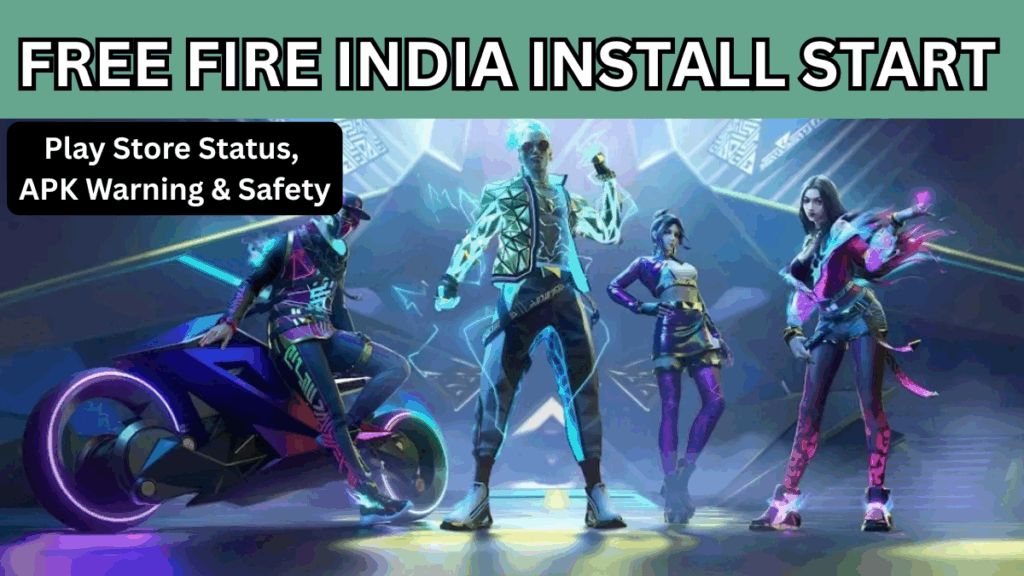
Play Store Status: Is Free Fire India Live There?
When it comes to installing Free Fire India, the Play Store is the safest and most preferred route. Here’s what you should know:
-
As of the latest updates, Free Fire India has made its way back to the Google Play Store, allowing Android users to download it officially.
-
Prior to this reboot, the original Free Fire title was removed from the Play Store in India along with 53 other apps over data and security concerns.
-
The re-entry to the Play Store indicates that Garena has likely made adjustments to comply with regulatory and security mandates.
Why prefer Play Store installation?
-
You benefit from built-in safety checks (Google Play Protect) that scan apps for malicious behavior.
-
Automatic updates are easier and safer.
-
Reduced risk of installing tampered files.
APK Warning: Proceed with Caution
Some players may be tempted to download Free Fire India via APKs (Android Package Files), especially if the Play Store rollout is phased or delayed. That’s where things get tricky.
Risks of Using APKs from Unverified Sources
-
Malware & Spyware Exposure: Modified APKs may contain hidden code that steals data or hijacks your device.
-
Account Ban Risk: Garena strictly prohibits the use of modified or unofficial game clients. Using such clients can lead to a permanent ban.
-
No Updates or Support: Unofficial APK versions often lag behind, missing crucial patches and features.
-
Permissions Abuse: These APKs may request unnecessary permissions (camera, SMS, contacts) — red flags for privacy violations.
If you absolutely must use an APK (e.g. Play Store not yet available in your region), make sure:
-
It’s from Garena’s official website or a trusted partner.
-
You verify file integrity (e.g. checksums or official links).
-
You avoid APKs hosted on random third-party sites.
Safety First: Protecting Yourself & Your Device
Installing a game is fun — but security should always come first. Here’s how to stay safe while doing the Free Fire India install start.
Check Before You Tap Install
| Safety Check | What to Look For | Why It Matters |
|---|---|---|
| Verified Publisher | “Garena” as the developer in Play Store listing | Avoids fake clones |
| Reviews & Downloads | High number of positive reviews & active installs | Indicates legitimacy |
| Permissions | Only reasonable permissions (storage, network) | Prevents data misuse |
| Play Protect Scan | Ensure Google Play Protect is enabled | Helps detect harmful apps |
Device Hygiene Tips
-
Keep your OS and apps updated.
-
Use a strong screen lock or biometric lock.
-
Avoid sideloading multiple apps simultaneously.
-
Back up important data regularly.
How to Do Free Fire India Install Start (Step by Step)
Here’s a simple walkthrough to get you started — whether via Play Store or APK.
Via Play Store
-
Open Google Play Store and search for “Free Fire India.”
-
Look for the listing by Garena and tap “Install.”
-
Allow necessary permissions (storage, internet).
-
After installation, open the game and log in or register.
Via APK (Use only if Play Store isn’t available)
-
Download the official APK from Garena’s trusted website.
-
Enable installation from unknown sources in your settings.
-
Run the APK installer, then follow the prompts.
-
Once installed, update the game if required.
Is the Game Safe for Kids? Parent & Player Concerns
Even once the game is installed, there are valid concerns — especially for younger users. Free Fire includes voice/text chat, in-app purchases, and competitive gameplay that can lead to addictive behavior.
Safety Recommendations
-
Use built-in device parental controls.
-
Monitor screen time regularly.
-
Discuss in-game spending and privacy.
-
Disable unnecessary permissions (e.g. contact access).
-
Play together or oversee early sessions.
FAQs
1. When exactly did Free Fire India install start on the Play Store?
The relaunch began recently, with Garena opening registrations and making the game available via the Play Store in phases.
2. Can I trust an APK version to work safely until Play Store access is available?
Only if the APK is officially provided by Garena. Unverified third-party APKs carry high risks of malware or account bans.
3. Will my old Free Fire account still work after reinstalling Free Fire India?
Typically yes — your existing credentials can be used unless otherwise notified by the developers.
4. What steps should I take if I suspect I installed a malicious APK?
Immediately uninstall the app, run a malware scan, change your passwords, and monitor your accounts for suspicious activity.
Click here to learn more
